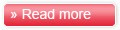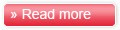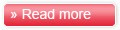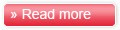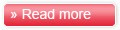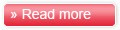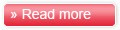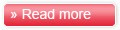One of the hot topic in web development nowadays is about
HTML5 Video Player .
HTML5 player is one of the most notable new features in HTML5, it allows you to embed video without the use of flash. Here are 10 best HTML5 video players which allow you to easily embed video into web pages and ensure backwards compatibility.
LeanBack Player is a HTML5 Video Player with subtitle-support. It supports widely used desktop browsers and mobile devices. Support also IE6,IE7,IE8 and Safari (without Quicktime on windows). It has support for subtitles using HTML5 track element and language selection by label attribute of track (Multilanguage support:English,German,France).
Mooplay is a set of controls, built on top of MooTools, that enables us to create and customize a HTML5 video player. It has a play and pause control, buttons to move inside the video, progress slider, a load progress bar, a volume slider and a mute button, also available to full page display, and current and remaining time.
One of open source and easy to use HTML5 video player. It has a play and pause button, also possible to set volume sound. Ability to skin, buffering, and full screen mode.
MediaElement.js is an HTML5 video and audio player with Flash fallback. It supports , iPad, iPod, iPhone , IE6, IE7, IE8, Firefox, Opera, Safari, Google Chrome and Android. It’s got many audio video shortcodes for easy use within post and pages.
VideoJS built on the VideoJS HTML5 video player library. It is the most widely used HTML5 video player available. It allows you to embed video in your post or page using HTML5 with Flash Fallback support for non-HTML5 browsers. It supports , iPad, iPod, iPhone, Firefox, Opera, Safari, Google Chrome and Android.
It is a plugin for WordPress implementation of the FlasHTML5 Video Javascript Library featuring HTML5/ Flash Video with Mobile Fallback. It support all HTML5 modern browser, all other browsers (Flash), and Android, iPhone, iPad, and iPod with HTML5.
Sublime Video is an HTML5 video player that will allow you to easily embed videos in any page, blog or site using the latest modem web standards. . It allows you to embed video in your post or page using HTML5 with Flash Fallback support for non-HTML5 browsers. It supports , iPad, iPod, iPhone, IE6, IE7, IE8, Firefox, Opera, Safari, Google Chrome and Android, Blackberry.
FlareVideo is an open source, jQuery powered HTML5 video player. The player supports fullscreen mode and has a fallback mechanism into a Flash driven player. Also easy CSS/HTML/JS customization and theming.
Projekktor is a free JS wrapper for the new HTML5 video and audio elements. It solves cross browser and compatibility issues, adds some eye candy to the native players and provides powerful non standard features. It supports , iPad, iPod, iPhone, IE6, IE7, IE8, Firefox, Opera, Safari, Chrome, googleTV.
OlPlayer is a HTML5 audio and video player with fallback to Flowplayer or Cortado. OlPlayer attaches itself to all video and audio tags it encounters. It so easy to use and implement. Besides the general configuration of the plugin itself, it uses for each individual tag the attributes the respective tag has like poster, width, control autoplay. Also compatible for iPhone, iPad, iPod. Support for Safari (v4.0+), Google Chrome (v5.0+), Firefox (v3.5+), Internet Explorer (v6.0+) with Flash or Java installed, and maybe some untested others with HTML5 support, Flash or Java Installed.
HTML5 video player