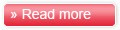
Mimpi Reuni
Sunday, April 26, 2015
Semalem saya mimpi aneh, bagaimana tidak, kejadian yang sudah terjadi beberapa tahun yang lalu seperti terulang lagi semalam. Didalam mimpi ini saya berkumpul lagi dengan teman2 kuliah waktu dulu. Begadang , nongkrong dan lain lain. Seperti nya saya memang merindukan masa masa dahulu saya. Waktu memang cepat berlalu, sayang tidak ada mesin waktu nya si doraemon. Tapi setelah saya pikir2 lagi. Memikirkan masa lalu tidak akan berpengaruh pada masa depan. Masa depan akan bergantung pada apa yang kita lakukan sekarang. Apa jadinya masa depan kalo waktunya dipakai untuk merenungi terus masa lalu (dah kaya motivator aja dah). Sekarang yg harus dipikirkan adalah masadepan keluarga kecilku. Maaf sekali masa lalu, kamu hanya akan jadi bahan bakar kendaraan menuju masa depan, bukan sebagai supirnya.
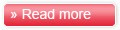
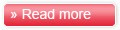
Defining Global Variables in Android
Thursday, September 18, 2014
In this post I want to describe 2 ways through you can define global variables in Android: using asingleton class, and by extending the Android’s Application class.
1. Using a Singleton class
One of the simplest ways (it does not mean that is one of the best) to have global variables is to declare a singleton class:
1
2
3
4
5
6
7
8
9
10
11
12
13
14
15
16
17
18
19
20
21
22
23
| public class Globals{ private static Globals instance; // Global variable private int data; // Restrict the constructor from being instantiated private Globals(){} public void setData(int d){ this.data=d; } public int getData(){ return this.data; } public static synchronized Globals getInstance(){ if(instance==null){ instance=new Globals(); } return instance; }} |
To use this class you get an instance first, and then do what you want with data:
1
2
3
4
5
| Globals g = Globals.getInstance();g.setData(100);....int data=g.getData(); |
Notice that we do not instantiate the object by calling “new”, in fact this wouldn’t be allowed as we declared the constructor private, so its not visible. Instead we call the getInstance() method and return our static object.
2. By Extending the Application class
The second way to define global variables is by extending the Application class. This is the base class for maintaining global application state.
a) Create a new class that extends Application.
1
2
3
4
5
6
7
8
9
10
11
| public class Globals extends Application{ private int data=200; public int getData(){ return this.data; } public void setData(int d){ this.data=d; }} |
b) Add the class to the AndroidManifest file as an attribute of tag:
1
2
3
| <application android:name=".Globals" .... /> |
c) Then you can access your global data from any Activity by calling getApplication()
1
2
| Globals g = (Globals)getApplication();int data=g.getData(); |
I said that using the Singleton pattern it’s one of the simplest ways to define global variables, but I mentioned also that it does not mean that it’s one of the best ways to do it. In fact this is quite a controversial subject.
You may believe that when a static variable is initialized it stays so for the entire life of the application, however this does not seem to be true everytime. Sometimes, there are situations when some static variables bound to activities happens to be uninitialized even they have been initialized.
This makes the static singleton approach not one of the best for keeping global variables, though the official Android documentation seems to encourage using them: “There is normally no need to subclass Application. In most situation, static singletons can provide the same functionality in a more modular way.”
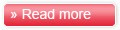
Subscribe to:
Comments (Atom)
